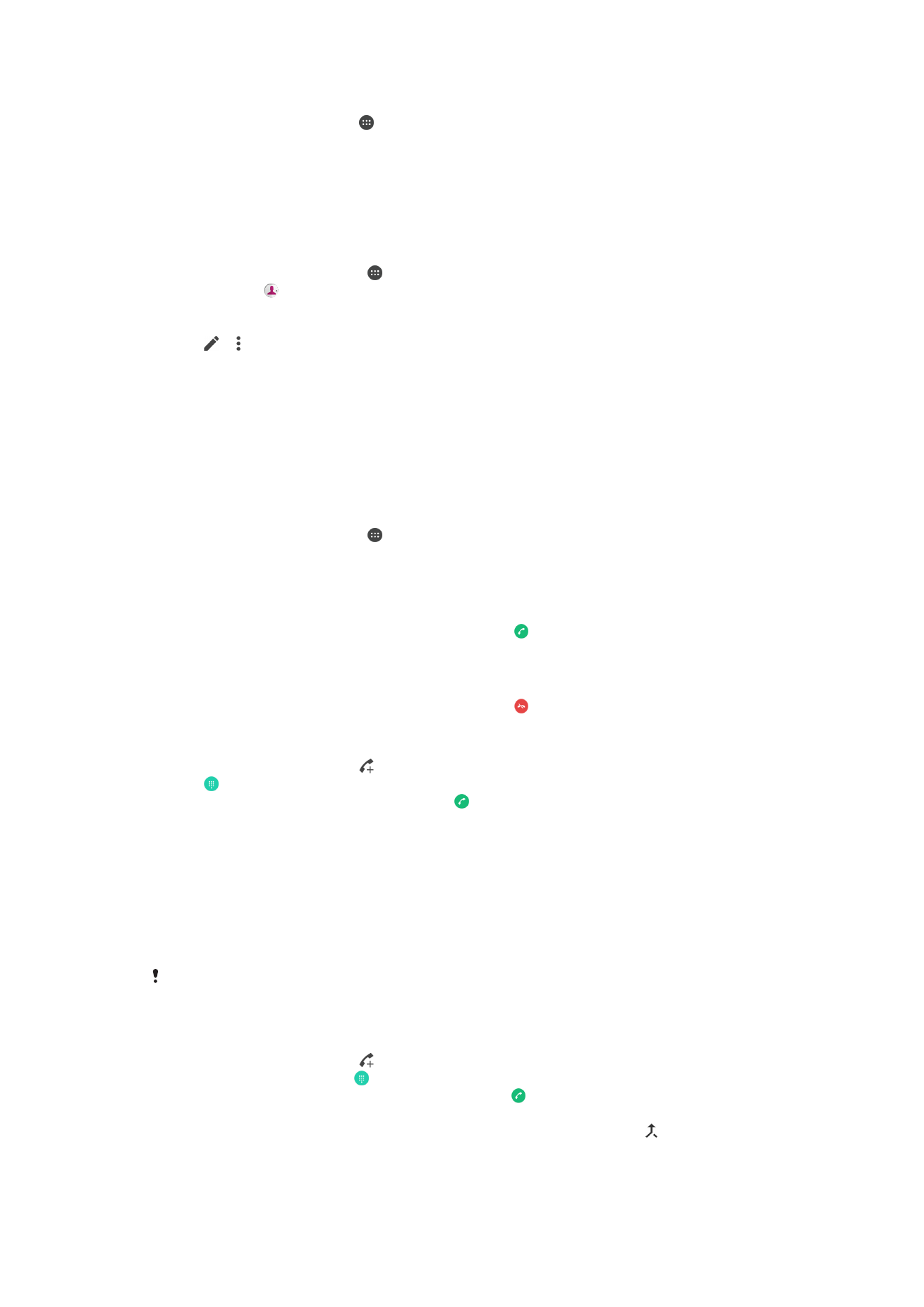
Multiple calls
If you have activated call waiting, you can handle multiple calls at the same time. When it
is activated, you will be notified by a beep if you receive another call.
To activate or deactivate call waiting
1
From your Homescreen, tap .
2
Find and tap
Settings > Call > Additional settings.
3
To activate or deactivate call waiting, tap
Call waiting.
To Answer a Second Call and Put the Ongoing Call on Hold
1
When you hear repeated beeps during a call, drag to the right.
2
Tap
Hold call.
To reject a second call
•
When you hear repeated beeps during a call, drag to the left.
To make a second call
1
During an ongoing call, tap . The call log is displayed.
2
Tap to display the dialpad.
3
Enter the number of the recipient and tap . The first call is put on hold.
To Switch Between Multiple Calls
•
To switch to another call and put the current call on hold, tap
On hold.